Dropbox is a popular cloud-based file-hosting service that allows you to synchronize files among different devices. However, it has many more features but as we know nothing in the world is pure ideal so many people might be feeling something or the other problem with Dropbox such as Dropbox is not open source, unable to host their own server, etc., and looking for the best alternative. For those people, this article may be useful because I listed a few best and free alternatives to Dropbox that may offer you better services than Dropbox.
I’m also using Dropbox for storing my important photos and other files and am very happy with its services. Even though I’m just using its free plan of only 2 GB space, I never thought to find an alternative to Dropbox but as some people may be looking for the same, the 8 best Dropbox alternatives I disclosed here.
Best & Free Dropbox Alternatives
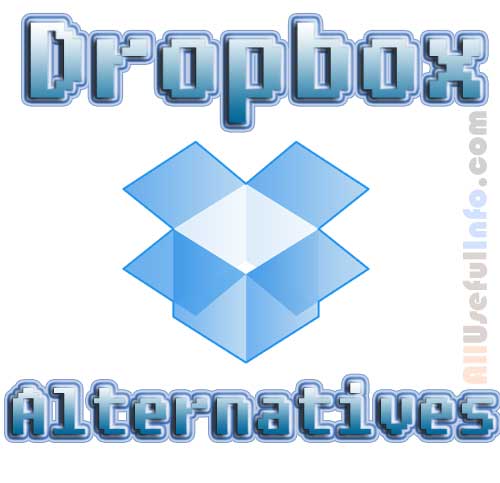
1. ownCloud
ownCloud may be proven a great alternative to Dropbox because it performs the same task just as Dropbox i.e. “file hosting”. It is a self-hosted open-source platform that gives you web services under your control because, unlike Dropbox, you can install ownCloud Server on Windows and Linux operating systems.
This Dropbox alternative allows users to sync and share files, calendars, contacts, news/RSS, bookmarks, notes, music, pictures, and much more across all their devices.
2. TeamDrive
TeamDrive is a German software and cloud service provider offering file synchronization, storage, and sharing. Just like Dropbox, its free version comes with 2 GB storage and if you want to book more space, only one member needs to pay to allot more space.
TeamDrive client software can be downloaded for free on Windows, MAC, and Linux. Its mobile apps are also available for Android and iOS and can be downloaded from the relevant app store.
3. Syncplicity
As a great Dropbox alternative, Syncplicity lets users store and sync files online between computers. It has a lifetime free plan that gives you 10 GB of storage to be utilized for free.
4. Microsoft OneDrive
OneDrive is a file hosting service that allows users to upload and sync files to a cloud storage and then access them from a Web browser or their local device.
It has changed its name multiple times as it was previously called SkyDrive, Windows Live SkyDrive, and Windows Live Folders. It has now four different plans along with a free one for individuals, businesses, and organizations. Its free plan offers 15 GB of free storage capacity.
5. SparkleShare
SparkleShare is completely free and open-source client software that provides cloud storage and file synchronization services.
Unlike Dropbox, SparkleShare is self self-hosted service that allows you to set up your own servers so you always keep control of your data.
6. Google Drive
Google Drive is a file storage and synchronization service provided by the tech giant Google, which offers cloud storage, file sharing, and collaborative editing to its users.
Google Drive gives you access to your work from anywhere, across your Mac, PC, mobile devices, and on the web. You can simply download Drive on your Mac or PC to sync files to the cloud from your computer automatically Moreover, if you publicly share files on Google Drive, they can be searched with web search engines.
READ: How to Add Google Drive to Your Computer
However, Google Drive’s premium plan may be a bit costlier for you, so you can use its free plan which is made up for individuals and for those who don’t need more than 15 GB of storage space.
7. CloudMe
CloudMe is a file storage service that offers cloud storage, file synchronization, and client software. You can download its client software on your MAC, Windows, Linux, and mobile apps for Android and iOS devices.
CloudMe is not completely free but you can sign up for a free plan for using up to 19 GB of free storage space and afterward, if you need space, you can go for a premium plan.
8. Box
Box is an online file-sharing and personal cloud content management service for businesses. The company uses a freemium business model and provides up to 10 GB of free storage for personal accounts.
READ ALSO: How to Delete Your Dropbox Account Easily
That’s all guys, this is the list of 8 best and free Dropbox alternatives. Give me a chance to update this list and add any other Dropbox alternative to this list so let me know via comments.




Thanks for listing these dropbox alternatives. All are the best!
Microsoft onedrive is good alternative of Dropbox.
Of course, it is..!
Filedrum also is a new service that allows you to access the files on your own computer or server without uploading data to the cloud. It’s very easy to set up on your existing computer and works behind firewalls, so you don’t even need a dedicated server, no port-forwarding etc. It’s up and running on Windows in about 2 minutes.
www[dot]filedrum[dot]com