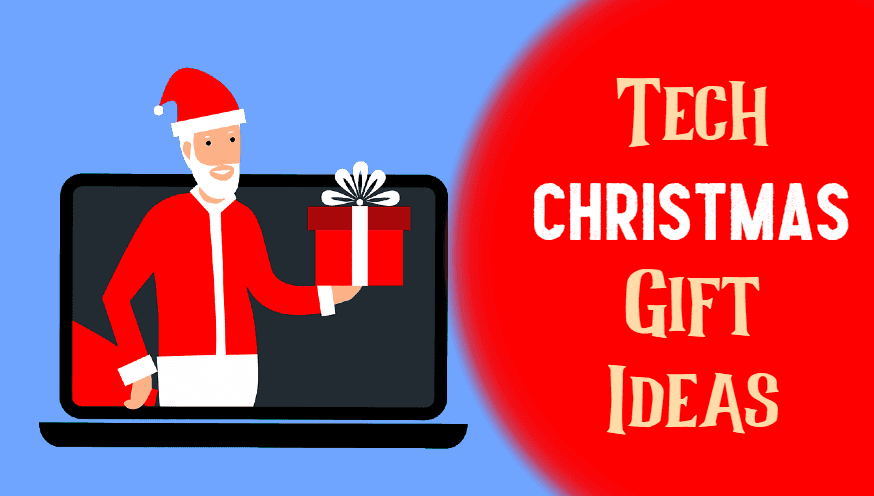What if you gift someone a personalized happy birthday song with their name? Isn’t it cool? If your loved one’s birthday is coming and you want to surprise them with something special this time, trust me, a personalized happy birthday song with the name will be a great choice.
Just imagine that you sing a personalized happy birthday song for your loved one with their name at the birthday party. Not a good singer? Not a problem, you can easily get a personalized birthday song along with their name and play it at the birthday party as a surprise.
Although you can give them many other things as a gift, this one will be unique and special. If you don’t know how to create a happy birthday song with name, don’t worry at all, this article is all about creating personalized birthday songs with names in Hindi and English as well.
In this post below, I am sharing three methods to create a personalized happy birthday song with name; using AI tools, birthday song-maker websites, and Android apps. So, let’s talk about them in detail below.
Websites & AI Tools To Create Happy Birthday Song With Name
We are in the era of AI, where AI tools are disrupting the creation industry, including creating songs and poems. The best part is that AI these days is in the access to everyone. So, you can use this technology to create a personalized happy birthday song with a name. Here are some of my favorite AI tools and websites that will allow you to create a happy birthday song with the name of the person.
1. VoiceMod
Voicemod is an AI text-to-speech tool that generates various types of voices from text to speech. The tool also can generate songs if you provide it with lyrics. Therefore, you can use the VoiceMod tool to generate a personalized birthday wishing song with a name. Follow the steps below to create a birthday song with name using Voicemod.
- Go to the website of VoiceMod.
- Choose the option Text to Song from the Categories section.
- Scroll down the page and click the Generate Song Free button.
- Here, you have many voice options that you can opt for your song. Choose anyone and tap on the Next.
- Now, choose anyone from the available singers and again tap on Next.
- It’s time to write the lyrics exactly what you want in your song for your loved one’s birthday. After providing the lyrics, press on Create Song.

- It may ask you to log in or sign up to proceed further. Once you are logged in, it will start generating the song. Once, it is ready, you can listen to it and download it by clicking the Download button.

Now, you have the song. You can send it to your loved ones on their birthday or you can post it on your social media handles.
Apart from the text-to-song feature, the website has many other features like AI Voices, Free Sounds, Soundboard, Voicelab, etc. Let me tell you, the website and its services are not completely free. You can use its features for a limited time only. For unlimited use, you have to pay for the services, which costs 540 INR annually.
2. Songr.ai
The second AI tool to create a personalized happy birthday song is Songr.ai. This tool is somewhere more advanced than the last one because in the last one, you had to give the lyrics. But, here, you have to give the title, and it will automatically create lyrics. Let’s see how it works.
- Go to the Songr.ai website.
- You can see many song categories are given, you have to choose the one in which you want to create the song.
- After choosing the category, a box will open, where you have to enter the keywords around which you want to create the song, like Happy Birthday Raman. Remember, the keyword should have the name of the birthday boy or girl.
- After entering the keywords, press on the arrow and you will see the lyrics of the song appear there. Click on the Render button.
- Wait for 30 seconds, and your song will appear. Here you can listen to the song and download it.

Just like the last one, it is free to use for a limited time. For unlimited song downloads, it has various paid plans that you can try.
3. Birthdaysongswithnames.com
Now, here comes the website that provides paid service to create personalized birthday song with name. It will ask you to pay for each song if you want to download it. However, you can only listen to the created songs for free. Apart from songs, it has one more feature; a Birthday dialer. With this feature, you can wish your loved one a personalized birthday song via call. And this is also a paid feature.
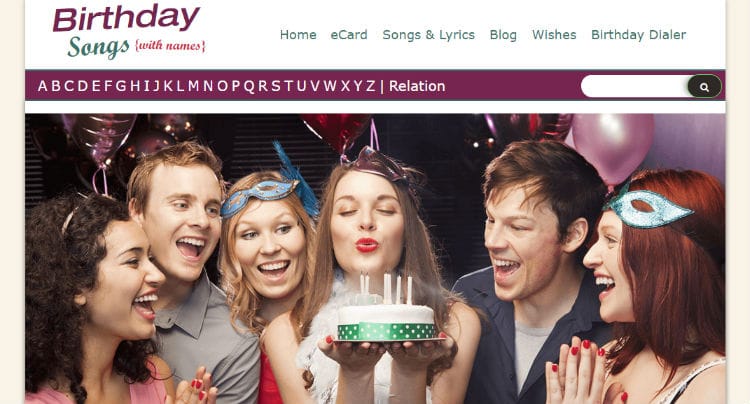
Nonetheless, to create happy birthday song with name, go to the website, click on the Birthday Songs option, scroll down to the name search section, search for the name there, choose the song, and download after paying the asked money.
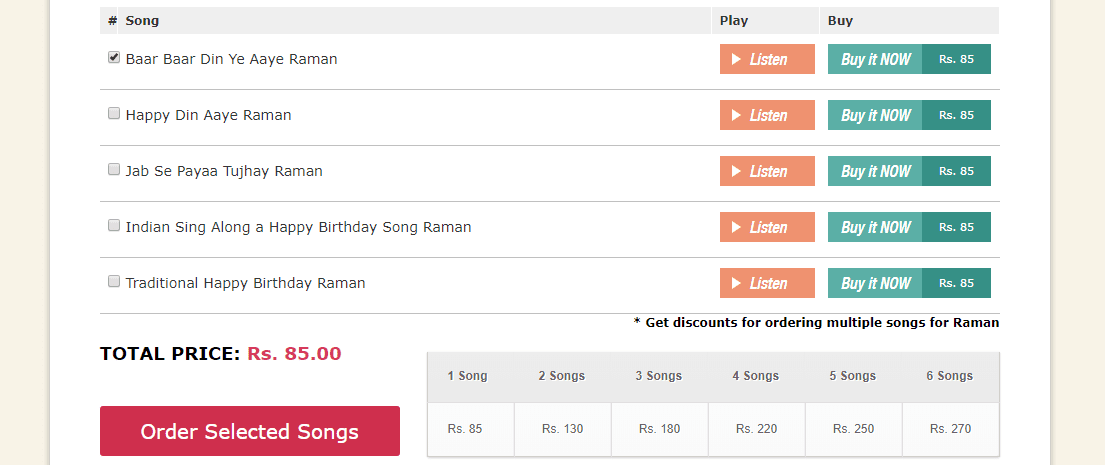
4. YouTube
The last website to find the Happy Birthday song with name is YouTube. Many channels on YouTube upload birthday songs with names. Some of these channels are; Happy Birthday Song With Names, Birthday Song With Name, etc.
By visiting these channels, you can find the birthday song for your loved ones. The easiest method to find a happy birthday song with the name of your loved one is by searching on YouTube. You can search for something like “Happy Birthday Song for Raman.”
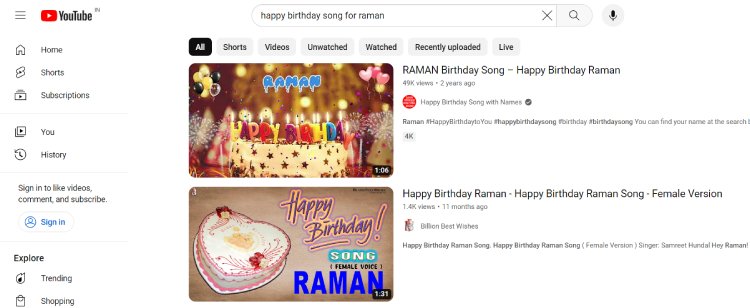
Once you find the song with your desired name, you can share the link to that YouTube video with the birthday person or you can download that video as well to send directly via WhatsApp. You can try websites like ssyoutube.com to download videos from YouTube.
Create Personalized Happy Birthday Song With Name Using Android Apps
Like AI tools and websites, many Android apps are also available on the Google Play Store that will let you download birthday songs with names. If the above-mentioned two methods are working for you, trying the apps will be worth it for you. So, go and try these apps to create happy birthday songs with name.
1. Birthday Song With Name by Falcon
The top app in the list will let you make a birthday song with a name, give ideas on how you can put a name or photo on the cake, birthday party songs, birthday video making, and many other things that you will love to do on someone special’s birthday.

Well, here you are to make a birthday song, so to do that, you have to open the app, tap on the first option, Birthday Song With Name, type the name you want in the song, and tap on the Create button. It will show you multiple songs, you can choose anyone and play that.
Moreover, the app is free to use with ads, but it also gives you the option to remove ads at the cost of 160 INR. The major drawback of the app is it will not allow you to download the song to your phone. You can only play online, share it, and put on your status.
2. Birthday Song With Name by OZCO
Very similar in name and work as well. This app is also for creating birthday songs with names. Along with creating personalized birthday songs, you can make birthday GIFs, birthday cards, cake image ideas, age calculators, birthday reminders, posters, quotes, and record songs in your voice.

Simply, go to the app, jump into the first option Create Song, put the name, click on the Create Song button, and the song will be there. Let you know the song will be automatically downloaded just after you tap on the Create Song option. Meanwhile, the sharing options are also there. And no option will let you remove the ads and it is completely free to use.
Till here, you have got to know various methods via which you can make and download personalized birthday songs with name. Not all the apps/websites have songs with all the names. If you don’t find songs with any name, go and try another one. And be assured, till the last method, you will be with the song and name you want.


![20+ Unique & Creative Diwali Gift Ideas For Corporate Employees [2023] Corporate Diwali gift ideas for employees](https://allusefulinfo.com/wp-content/uploads/2020/10/corporate-diwali-gift-ideas-for-employees.jpg)