If you recently created your Facebook fan page or your company gave you an admin role for its official Facebook page, there are lots of things and tips you must know as a Facebook page admin. In this article, I’m sharing 5 must-know tips or how-tos for Facebook page admins.
Honestly, these are not Facebook page marketing tips but these tips are just made to help Facebook page admins in different areas such as “how to create another admin for your Facebook page” and “how to schedule posts on your Facebook page” etc.
So, read out these tips and tricks that are specially made for Facebook page administrators. Have a look:
Tip #1: How to create another admin for your Facebook page
It’s one of the most important Facebook page tips that every page admin should know about. If you wanna create another administrator for your Facebook fan page, this how-to guide will help you do so.
In fact, to create more than one admin for your Facebook page, go to your page and navigate to Settings > Page Roles. Here you can create another admin for your Facebook page. Isn’t it a useful tip?

I’ve specifically written an article on how to create more than one admin for a Facebook page. You can read this guide HERE for more ease.
Tip #2: How to check the activity log of the Facebook page
The activity log means the history of your activity on behalf of your page. In easier words, your comments, likes and shares in the form of your page are saved in your page’s activity log.
You would every day check the activity log of your Facebook profile but what if you want to check the activity log of your Facebook page? There’s also an option.
To check your Facebook page’s activity log, open your page, go to settings, and here you will find the option to check the activity log of your page.
Tip #3: Increase the organic reach of the page up to 10 times
Everybody wants to increase the organic reach of their Facebook fan page but many times Facebook drastically decreases our fan page’s organic reach. If it happened to you too, don’t worry because by using some clever tips you can increase your Facebook page’s organic reach up to 10 times easily.
You can increase your Facebook page’s organic reach by simply targeting your post to relevant people and tagging your friends in it. Both of these methods are highly effective in increasing the organic reach of a Facebook fan page.
Tip #4: How to schedule posts on the Facebook page
It’s another useful tip for Facebook page admins. By using this tip, as an admin you will be able to schedule your Facebook page posts to be published later on your selected time automatically.
It is useful because whenever you’re going somewhere to celebrate holidays or busy in such a manner that can’t manage the page for some time, then you can schedule the posts to be published later at your selected time automatically.
To schedule the post on the Facebook page, click on the Clock icon as shown in the following picture and set the date and time for the post to be published. Isn’t it easy?
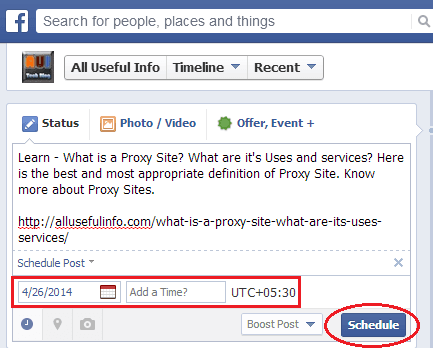
That’s it. Once you selected the date and time, just click on the Schedule button and your post will be scheduled for your selected date and time. You can READ THIS TIP separately to understand more easily.
Tip #5: How to increase Facebook page likes for free
Yeah! It’s itself a widely searchable tip all over the world as everybody wanna grow their Facebook page likes without spending money.
So, for startups and beginners, I’ve compiled 5 very effective tips to increase Facebook page likes for free. CLICK HERE to read out these tips for free to increase page likes.
That’s all!
That’s all guys! These are the 5 tips and tricks for Facebook page admins and I’m sure you will feel like a skilled admin after reading these tips and how-tos.
Still, if you wanna know anything else as an admin, feel free to ask me via comments, I will be happy to answer you.

![10 Best Email Marketing Strategies For Small Firms [2025] Email marketing strategies for small firms](https://allusefulinfo.com/wp-content/uploads/2022/09/email-marketing-strategies-for-small-firms.png)


Very nice. All tips are very useful and new for me as a fb page admin. I really wanted to learn them.
Thanks man.
Hey James, glad to know you liked it. Keep visit for more tips and tricks!
Very useful collection.