You would ever heard that iPad or iPhone provide better battery backup than Android phones. But I think it’s not absolutely true because in the starting days of buying a phone, every smartphone works fine but after a few months it starts causing problems.
In my previous articles, I’ve written tricks to speed up Android phones and increase battery life of Android phone, etc. Now, in this article I’m going to provide you 9 dominant ways to increase battery life of your iPhone/iPad.
How To Increase Battery Life of iOS Device
This often happens with most of us that even after knowing the solution to the problem, we don’t apply it until the problem increases a lot. The same case is here because I’m sure that all the following ways you know very well but didn’t apply.
After using them, you’ll feel yourself that how dominant they are to increase the battery of your iPhone or iPad. So, have a look on these best ways to increase battery life of your iPhone/iPad:
1. Set Up Display Brightness Manually
You should switch off the automatic brightness of your iPhone/iPad and set up it manually to 50%. Although, you can change it anytime whenever you need.
As the iPhone and iPad have high-resolution display that’s why the screen consumes more battery as compared to other phones. So, you should set the brightness level near 40 to 50% manually.
2. Disable Background Apps
For a few hours, you should turn off or disable the apps running in the background. At the same time, you should also switch off the location service because some of the apps use GPS continuously and that’s why consumes more battery of the phone.
3. Uninstall Useless Apps
There might be several apps in your iPhone of no use. You should remove them from your iPhone and iPad because these apps may also consume some amount of battery as well as internal memory.
4. Turn Bluetooth Off
Who doesn’t know the use of Bluetooth? Now, everybody knows how to use Bluetooth and how to transfer data wirelessly via Bluetooth.
But, many people leave the Bluetooth ON for all time which also drains your iPhone battery. So, keep it off and only turn it on whenever needed. You can find it in Settings > Bluetooth > Move Slider to Off.
5. Keep Mobile Data Off
You should keep your mobile data (2G/3G/4G) connectivity off when not in use because a phone with mobile data turned on drains excessive battery.
6. Keep WiFi Off
WiFi is the same as a 3G/4G data connection. It also consumes a great battery for your device. So, you should take care of it. If you access internet through WiFi, then turn off WiFi just after surfing internet. Make it your habit. It will save the battery of your iPhone/iPad.
7. Use Auto-Lock Facility
With the help of this facility, you can make your smartphone go to sleep. iPhone/iPad and almost every smartphone come up with a very useful feature known as Auto-lock. Here, one thing you need to consider is that you should set your Auto Lock service sooner that’s why your smartphone goes to sleep soon. To do so, you need to go to Settings > General > Auto-Lock > Select Time Range.
8. Turn Off Equalizer
Almost every iPhone and iPad has equalizer feature to adjust music such as increase or decrease bass etc. These adjustments requires more battery. So, you should turn off the equalizer to save battery of your smartphone.
9. Use Portable Charging Source
In case you don’t want to apply any of the above methods or the above ways are not working then you should keep portable charging source with you always. 😉
Further Reading:
Every method, trick or any tip can be known as dominant if and only if it works for all. So, I hope the above listed ways will be proven dominant for you and will instantly increase battery life of your iPhone or iPad.


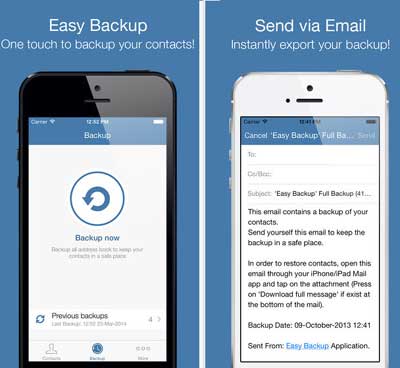

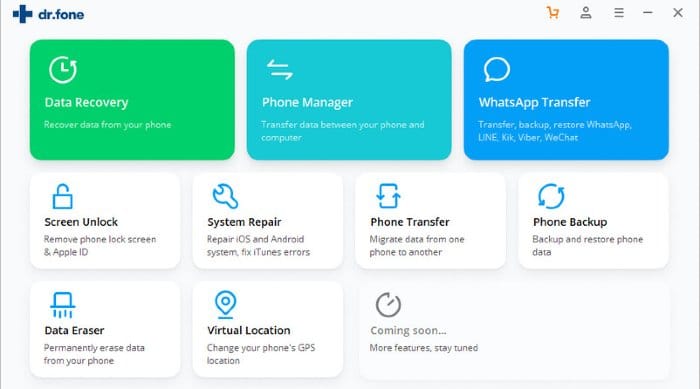
Using a portable charging source is not a tip for increasing iPhone battery life!!