Generally, you would have seen that the official IRCTC website lets you print your ticket after booking, but there’s no option to download ticket onto your device. But, don’t worry, as in this article, I’m going to guide you on how to download your IRCTC ticket in PDF format after booking.
So, if you booked a ticket from home but don’t have a printer, you can simply download it to your device and easily get the hard copy from any cyber cafe or from any friend’s printer.
Here’s How to Download IRCTC Ticket in PDF
Downloading your IRCTC ticket is not a difficult task. I assume you’re logged in and already booked the ticket. Now, first of all, go to Booked Tickets History.
Here, choose the ticket you would like to download and then click on the Print E-Ticket option. There will then be a pop-up, click on the Print option, and then you’ll see your ticket, and at the bottom, there will be another Print button; click on it once again.
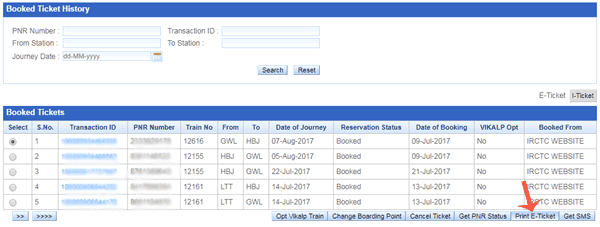
And finally, you’ll see the following screen. Click on Change as shown in the below picture.
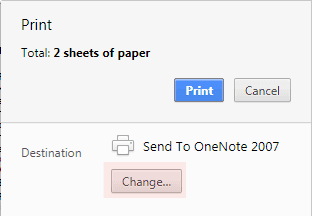
Now choose Save as PDF in the next popup as your new destination for your ticket.
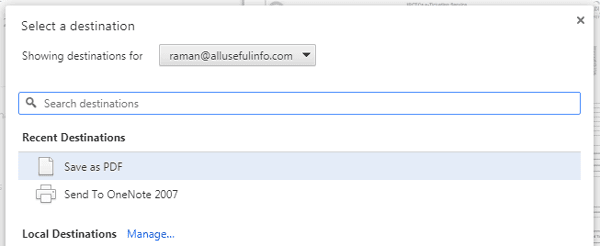
As soon as you’ll do so, the Print button will be replaced by the Save button. And you’ll be able to save your ticket in the form of a PDF file on your device.
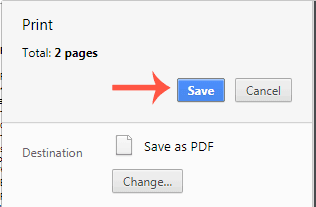
Isn’t it simple? So, after downloading you can easily keep your ticket in the pen drive to take a printout from anywhere, also you can easily send your ticket via email, messenger, or WhatsApp to any friend for urgent printout in case you don’t have a printer.
Do share this post with your friends and relatives to help them download their IRCTC ticket in PDF after booking.
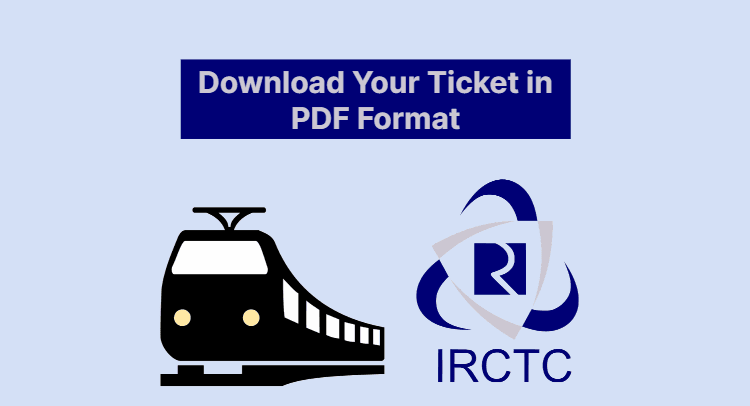



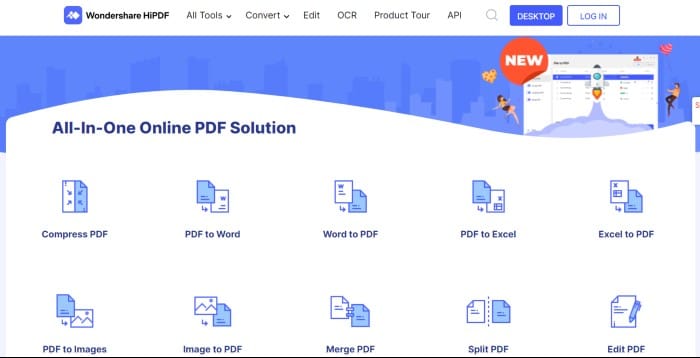
Very good.
Very nice.
Awesome, thanks sir, you helped me.